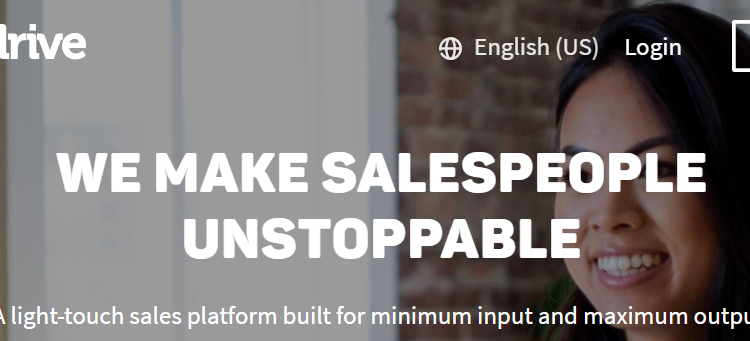PIPEDRIVE CRM: A REVIEW
Easy to set up and use, Pipedrive is a customer-relationship management (CRM) tool that is centered around increasing sales for small companies and businesses with limitations in tech support.
With integrations that do not require any level of coding at all, and inbuilt features to help users in monitoring their pipelines as well as grant them adequate sales reports and forecasting, Pipedrive is a highly user-friendly CRM solution.
With Pipedrive, no contracts are needed and the UI is super smooth. In fact, just about anyone can jump right into using it, and yet it is a tool that your business can grow and develop with.
The smartness and practicality of the user interface (UI) of Pipedrive makeS it very easy for users to get accustomed to, and this means that it can save you time, stress and expenses in terms of the training and on boarding that is highly necessary with some more complex CRM tools.
Pipedrive does a very good job in terms of CRM for small to mid-sized business (SMB) ventures. With a very user-friendly and visually appealing interface, it is a great and largely customizable tool for gathering data as well as organizing it. Let’s take a look at some of the great features as well as the set backs that are embodied by the Pipedrive CRM tool.
TERMS AND PRICING WITH PIPEDRIVE
On Pipedrive, users can pay monthly or annually, but naturally, the yearly payments give you the best value for your money. This CRM tool keeps it really simple as far as pricing is concerned. You also get the first two months completely free if you choose to pay yearly rather than monthly. No contracts are required with Pipedrive, and accounts can be upgraded whenever desired. Here is a breakdown of the three pricing levels that Pipedrive offers:
- Silver, costing $12 per user per month if paid annually and $15 if paid monthly: This is the entry-level subscription tier, and is inclusive of a smart email package, 2 GB of storage space for each user, complete sales management for an unlimited number of users, native integrations and access to the application programming interface (API), as well as help and support through chat, email and phone calls. For an entry-level CRM plan, the Pipedrive Silver subscription is quite superb, to be completely frank.
- Gold, costing $24 per user per month if paid annually and $29 if paid monthly: Pipedrive adds two-way full email synchronization and raises the storage capacity to 5 GB per user, with this middle pricing tier.
- Platinum, costing $65 per user per month if paid annually and $75 if paid monthly: The top tier subscription comes with a whopping 100 GB of storage space for each user. Dedicated hosting and advanced security features are also in line with this price level.
SIGNING UP WITH PIPEDRIVE
Signing up for a Pipedrive CRM account entails that you just click on the “Sign Up” button on the top right corner of the Pipedrive.com home page. That done, you may begin your free trial. No billing information or credit card details are required until the end of the free trial period. The Pipedrive CRM platform will hold your data for two months after the end of your free trial. If you fail to subscribe within these two months, all your data will be deleted.
OUTSTANDING FEATURES
Great room for customization and an abundance of features are some of the goodies that Pipedrive brings to the table. Some of the features that standout about Pipedrive are briefly discussed below:
- An extremely graphic sales pipeline: One of the most outstanding attributes of Pipedrive is that their interface is really big on visuals. Using the sales pipeline, you can view and track communication with your customers as you view an outline of untouched contacts as well as those made, and track both submitted and approved proposals.
- Notifications, alerts and reminders: Just like many other good CRM tools, Pipedrive provides reminders, follow-up alerts and notifications via email either within the program or on their mobile devices.
- Templates: Pipedrive provides you with email templates, which naturally eases the process of e-marketing within Pipedrive, and several more templates are frequently added to their collection.
- Customizable format: The fact that Pipedrive provides a wide range of customization options, offering just as many integrations as other higher costing CRM tools, is a major reason to consider adopting it as your CRM solution. The drag and drop interface also makes it very easy to switch user views as well as design tailored workflows to reflect your business’ sales process.
COMPREHENSIBLE USER INTERFACE
Pipedrive has a user interface that is just as easy to understand as its pricing. The software outlook is simple, with a rather refreshing, minimalist layout. In comparison with some other CRM solutions, with their unending customization options and complexities, the Pipedrive UX feels amazingly clean.
The major aim of the Pipedrive CRM tool, as implied by the name, is to offer a visual pipeline for business deals. On your initial log-in, you will be started off with a basic sales pipeline, which you can then personalize with your own ideas and present deals. If you feel the need to customize the pipeline immediately, however, or if you wish to design a completely new one, you may do so from the “Settings” option. If you make the right changes in your settings, you will be able to move your delas along the pipeline with simple clicks and drags.
After you have suitably adjusted your settings, you can create deals on Pipedrive by simply clicking on the “Add Deal” button at the top of the “Deals”page. A dialog box will pop up asking you which contact or organization the deal is associated with, the present stage of the deal in the pipeline, as well as the expected closing date. You can also create a new contact if need be. After all of these details have been supplied, the new deal will be visible on the pipeline and you can see where it lies compared to other running deals.
Another extremely helpful feature of Pipedrive is the icon right next to each deal in the pipleline. Within a single glance, you will be able to tell what associated activities you have scheduled, if you are behind on them or if any follow-ups are required. an“Activity Scheduler” feature has been newly included to make it much more effortless to include existing appointments in your calendar so that you don’t book them more than once.
The “Mail” tab assists you in keeping track of important emails if you are using email forwarding. The new full email sync option also means that you don’t have to toggle to and fro between the Pipedrive interface and your email account. Every email associated with any deal or contact can all be viewed within your contact entries on Pipedrive, thus allowing you to send emails from Pipedrive that will also be reflected in your email account. In the same vein, any deal-related email that you send from your Gmail or Outlook email account will be registered on Pipedrive, and attached to the appropriate contact.
You can also link your emails with the appropriate deals, as well as determine their financial value, stage on the Pipedrive CRM platform, and the next associated activity scheduled. Then, you may schedule new activities, view the existing ones, filter them by type, and see at a glance which ones are overdue, and which are forth coming. The simple symbols and colors used by Pipeline make it easy for users to comprehend the info being passed at a glance.
Pipedrive has also added a frequently updated catalog of email templates as well as a tool to help users create their own templates. Email signatures are also now supported, to which photos, links, rich text and other design elements can be added, as compared to the plain-text-only format that was previously supported.
LEAD MANAGEMENT ON PIPEDRIVE
You can move contacts from one step in the pipeline to another with great ease, by simply dragging and dropping, and this greatly simplifies lead management on Pipedrive. Immediately a lead is contacted, the user interface lets you drag it to the “Contact Made” column, or any column you may have designated for this purpose. The deal status can also be changed from the deal page via a graphic timeline at the top of the page.
Pipedrive may not provide the classy data collection features that many other CRM solutions offer, but it provides pipeline and contact collection info via online forms, which is an easy way to get online-based leads into the platform. These “Web Forms” are customizable, and can be designed by any “Admin” user via the “Settings” menu. Any custom text or single and multiple option fields that you may have previously designed on Pipedrive can be added to the form. The code can then be put on your website or in a newsletter.
THIRD-PARTY INTEGRATIONS
The Pipedrive CRM tool integrates seamlessly with a whole lot of big names in the productivity sector, like Google G Suite, MailChimp, Zapier, Google Maps, to mention but a few. With Pipedrive, you get a forwarding address where you can store key emails and share them with the rest of the team. You’ll be sure to need some of these important integrations if you are to cover every area of your business. Some more inherent functionality would honestly have been great for Pipedrive’s price per user.
Accessing your deals on the go is possible using the easily navigable Android and iOS mobile applications of the Pipedrive CRM tool.
THE PROS OF PIPEDRIVE
Pipedrive has a very simple but smart interface. Guidance is also well-provided. The tool is easy and quick to set up, and is supported by really solid mobile apps. Additionally, using Pipedrive, you can create customized forms with which to get leads. There is also the possibility of creating more than just a single pipeline.
THE CONS OF PIPEDRIVE
Pipedrive is principally designed for the members of the sales team, and so it is short of some of the robustness of the features that come with some other CRM tools. This, however, may or may not be a setback for your enterprise, for instance, you cannot make calls directly via Pipedrive. Also, there are no complete business management tools built into the Pipedrive software. You may be able to put together some integrations and extensions in order to enhance your experience with Pipedrive. Otherwise, it will most likely be a better option for you to go for a more encompassing CRM solution if this little-league one does not fully meet up with your requirements.
Many other CRM solutions provide a lot more with their inbuilt features, and you may have to do a lot of integrating of extra services if you choose Pipedrive. Nonetheless, Pipedrive was created to meet the needs of small businesses and startups, and if your company falls in this category, that really shouldn’t be a drawback at all. Another con would be the lack of distinction between the list of new leads and the contact list.
Furthermore, comparing prices, Apptivo’s lowest offer is at $10 per user monthly (and this is billed each month), and it seems to offer much more than Pipedrive does in terms of project management. The CRM solution offered by Insightly costs the same as Pipedrive, billed yearly, but it also handles many more aspects of business management than Pipedrive does. The visual appeal of Pipedrive’s interface may be what puts it ahead.
Pipedrive is also not as customizable as another pipeline-specific CRM solution – Pipeline Deals, but their user interfaces are equally simple to handle.
THE FINAL VERDICT
Although Pipedrive is not targeted at huge organizations and corporations, the CRM tool quite fluidly and seamlessly resolves the issue of customer-relationship management for smaller and medium-sized enterprises that only require the basics in a CRM solution, without any frills and fancies.