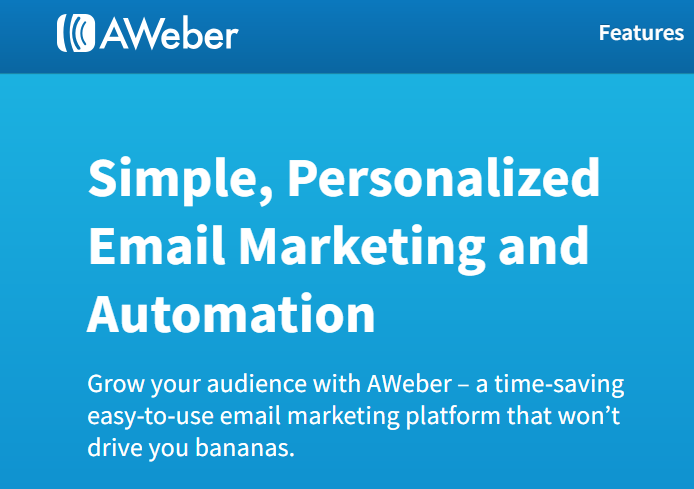A COMPREHENSIVE REVIEW OF AWEBER
AWeber is an email marketing platform designed with the aim of helping ambitious businesses and entrepreneurs get solid results using directed automated emailing.
The company founded by Tom Kulzer (the CEO) in 1998 proposes to help businesses to grow their subscriber base via attractive “sign up” and “pop up” forms that will foster the collection of email addresses of potential consumers on your website, social media accounts, mobile, and other communication platforms.
To this end, AWeber offers a free trial option for a duration of 30 days with the confidence that a trial will convince their potential clients to get on board.
In this review, we take a detailed look at one of the big names in HTML email newsletter design and sending. This is a look at AWeber’s pros and cons based on its features, templates, pricing and user interface.
The website, AWeber.com, is quite user-friendly and features a lot of helpful options and information about the service that AWeber Communications, USA, has been offering for the past two decades.
As if to give a small hint of what you’ll be getting should you hop on their bandwagon, the website’s homepage features a “sign up” form requesting your first name and email, so you don’t have to look too far to get started with AWeber.
AWeber also offers to help you make solid connections with those that may be interested in or subscribed to your venture by monitoring what emails they open as well as the links that they click on. This way, you get to send the precise content that may be of interest to them the next time.
AWeber could be a way to build your brand and secure loyalty. Good professional-looking emails do create a good impression of a business, and you can cash in on this, through AWeber, to draw in clients.
The best part of AWeber’s offer is the claim that you don’t even need any coding or design skills to achieve what they claim you can. They provide you with hundreds of customizable, mobile-friendly templates in the Drag and Drop Email Builder, with which you can gain total control of your brand and build your business.
Creating a strategy for the long-term growth of your business also ranks among the propositions of AWeber for building your business. The analytics dashboard is a tool that AWeber provides to help you monitor the number of people opening your emails at all, clicking your links, visiting your business site and making sales.
AWeber also provides a means by which you can link your email list with your most-used applications, such as PayPal and WordPress. With 24-hour customer support at their Pennsylvania headquarters, AWeber boasts a clientele over 100,000 small businesses and entrepreneurs.
CORE VALUES
The six core values of AWeber that forms the basis of their operation include: creating remarkable experiences; passionate execution; fostering respect and cooperation; listening to people’s opinions and feedback; learning, educating and innovation; and having fun.
EMAIL MARKETING PROGRAM FEATURES
The email marketing programs that AWeber offers come with many interesting features that could help with powerful, directed and user-friendly email marketing.
However, wherever there are pros, there will also be cons. And so, the platform also lacks certain nice features that their email marketing counterparts offer. Here’s a look at some of the features AWeber sports, and the things they could work on.
PRICING
Currently, there are 5 plans on offer by AWeber. These are to host and email lists of:
- up to 500 subscribers for $19 monthly,
- 501-2,500 subscribers for $29 monthly,
- 2,501-5,000 subscribers for $49 monthly,
- 5,001-10,000 subscribers for $69 monthly, and
- 10,001-26,000 subscribers for $149 monthly.
If you have a subscriber base of over 25,000, you will need to call in for a quotation. If you pay quarterly, then you get a 14% discount, and 14.9% if you pay annually. Students and non-profit organizations also receive some special discounts.
An aspect of AWeber’s pricing that may attract potential users is that ALL their features are available on every single one of their plans, which distinguishes them from most of their competitors that offer some special functionalities to higher-paying plans.
However, the features available on AWeber are not near as extensive as some of those found on some rival email marketing platforms.
In comparison to the prices offered by its major competitors, here is a summary of how good AWeber prices hold up:
- Substantially less expensive than Campaign Monitor.
- Considerably less expensive than iContact
- About the same price as Mailchimp
- A little more expensive that Getresponse
- Substantially more expensive than Mad Mimi (which, however, has a feature set that is much more basic).
Note, nevertheless, that most of these comparisons don’t normally apply to small lists. Several of the competing products give better offers for smaller email databases.
A good example would be hosting a list of 1,000 subscribers. While this will cost $29 with AWeber, it costs only $12 with Mad Mini and $15 each with both MailChimp and Getresponse. Campaign Monitor equally goes for $29, while iContact goes for $32.
With larger databases, however, AWeber seems to be a fairly good bet, offering $69 per 10,000 records, as compared to $75 with Mailchimp and $65 with Getresponse.
iContact charges $79 here, while Campaign Monitor is a whopping $149! (NB: Some cheaper Campaign Monitor plans do allow you to host the same quantities for less, but these limit the number of email newsletters you can transmit.
The plans referenced here are the ones with unlimited broadcasts, for fairness in comparison.)
DATA IMPORTATION
Importing data into AWeber is quite easy to do. You can upload XLS, XLSX, TSV, CSV and TXT files. You can also add separate subscribers manually. Copying and pasting subscriber rows into AWeber is also allowed.
As you import data, you get the option of adding them to a list of auto-responders and tagging them. Not all the competing brands allow this feature, and so it is a pretty cool option.
You will be required to answer a few questions concerning how you got the data you wish to import, for anti-spam reasons. If yours is a very large list, then you’ll likely have to await a review by AWeber’s team to check if you are in compliance with their anti-spam policy, which is also the case with other email marketing tools.
Generally speaking, AWeber’s data importing function is pretty standard.
AUTO-RESPONDERS
Auto-responders are basically a series of follow up emails that are automatically triggered by time or by the actions of the subscriber. At present, they are a major part of any email marketing solution.
Auto-responders help in the automatic delivery of message sequences to your new subscribers. Although AWeber claims to have invented auto-responders in 1998, their auto-responder function is just good, but not exactly great. The high side is that it is quite easy to set them up based on time.
But triggering them based on users’ actions and purchases is a lot more complicated with AWeber than it is with some of their competitors including MailChimp and Getresponse.
EMAIL MARKETING AUTOMATION
One amazing way to effortlessly engage with your subscribers, promote your sales and buy time to do what you enjoy doing is through the use of automated emailing. With automated emails, based off your subscriber list segmentation, you can set up a sequence of messages to be sent automatically on a carefully planned schedule.
This way, your readers are kept engaged with customized drip campaigns and series emails.
AWeber quite recently began a new automation feature with which you can exploit certain actions of the user (clicks and opens), coupled with tagging to determine what messages they should receive, and when.
However, this feature needs work on AWeber, as some of their competitors (like MailChimp and Getresponse) offer more flexible options as per what user behaviors can trigger messages.
RESPONSIVE EMAIL DESIGNS
AWeber’s email templates are all responsive, unlike some other email marketing platforms, which implies that they automatically resize themselves to suit the device being used to view them, which is honestly quite awesome, especially in the day and age that we live in.
One minor issue is that you’ll actually have to send an email to another device to preview this feature, as compared to other platforms, where you could just click on “preview on the phone” or a similar button to see what it would look like.
Although this isn’t that bad, it would have been cool to have this feature.
TEMPLATES
The more than 700 available HTML email templates make creating professional-looking emails much easier. There are matching sign up forms for each, and several color schemes to choose from.
This is one point where AWeber outdoes its competition hands down. For instance, Getresponse provides about 500 templates while Mailchimp provides about 90. Campaign Monitor provides just 50.
Although you may not exactly love every single one of the designs as a number of them do look slightly old-fashioned, there is a certain freedom that comes with having many options.
With a little adjusting, you’ll be sure to come up with something that suits your email newsletters. But MailChimp and Campaign Monitor do offer more trendy templates. There is always the option of designing your own from scratch too.
CUSTOMER SUPPORT
The customer support at AWeber is one thing that the company can be really proud of. They are available to answer any questions that you may have about their service.
Their support team is on ground to offer live support, free live webinars and chats, and even blog articles. Not a lot of email newsletter services can boast of this quality of customer care, but with the number of years that AWeber has been around for, it is really no surprise that they have mastered the art of customer service.
Newbies to marketing will find this sort of support extremely helpful. AWeber won a gold award in 2016 in the US’ National Customer Association’s Stevie Awards, as well as a bronze in 2017, and silver this year, which is all quite well-deserved.
OPT-IN PROCESSES
The flexibility that AWeber grants you in the handling of its opt-in services is a very nice feature. You get to select how your users opt-in. Single opt-in subscribes your users right after they fill a form, while with double opt-in, they have to click a link in a confirmatory mail to be fully subscribed.
These two methods have pros and cons, and so it is great to be able to choose between them. Not all competing platforms have these options.
SPLIT TESTING
Also called A/B testing, split testing entails sending different versions of your e-newsletters to a portion of your mailing list in order to track how each is doing and determine the best version to send to the rest of the list. A lot of email marketing solutions do this automatically for you.
This feature used to be brilliant on AWeber, as you could create up to four test variations of your email, better than most other competing marketing tools, but for some reason, the split testing feature is currently absent on AWeber.
Their sales team does say that it will be back up and running very soon, but if you need it urgently, you will have to consider a different marketing solution.
REPORTING
AWeber email analytics are quite good. You can keep track of the major stats like open rate, clickthroughs and bounces. You can also monitor other useful analytics which includes the growth of your mailing list, sign up methods, the locations where your emails are being opened, the activity of your users on your messages, and many more.
In comparison to its competitors, AWeber is ahead of most in this regard with more comprehensive reporting than a lot of them offer.
DATA SEGMENTATION
This feature is quite simple to use in AWeber. You can segment your mailing list based on any field of data, and also on user activity (the emails they open, web pages they visit, links they click, products they buy and so on). It’s quite flexible.
But AWeber does not let you send messages to more than one segment at once, which would be a challenge in cases where you wish to pick and mix your segments for mail-outs. Some other platforms do this better.
INTEGRATING THIRD-PARTY APPS
AWeber gives a good range of integrations with other apps you frequently use. More than 400 possible integrations are available including with WordPress, Facebook, PayPal, and Etsy. MailChimp does seem to plug in more fluidly to other apps, but you shouldn’t have that much of a problem integrating with AWeber.
CONCLUSION
All in all, AWeber would be quite a strong tool to add to your marketing arsenal. While it may not be the best product of its kind in every respect in the market, it is very user-friendly, reasonably priced and features most of the major tools you need from an email marketing platform.
AWeber also offers a 30-day free trial period, after which you can decide by yourself if the service is worth the charge. With brilliant customer support, and a simplicity that doesn’t require any tech skills to navigate, AWeber is a good choice in email marketing.
The put-offs would be its current lack of split functionality which should be fixed soon), its automation features that are somewhat basic compared to those found on some other platforms, the old-fashioned style of some of its templates, as well as inability to select multiple segments in sending emails.