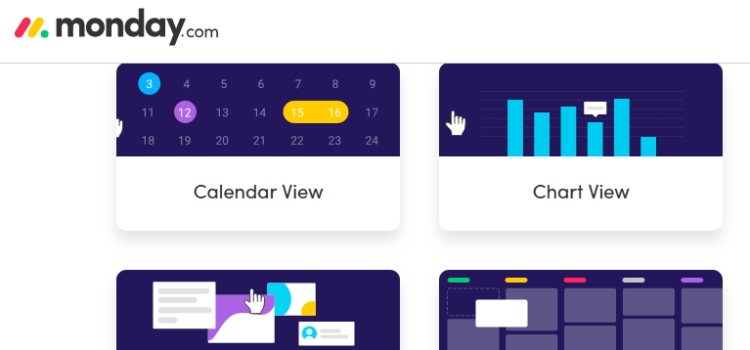OVERVIEW OF MONDAY.COM
Monday.com, which was formerly known as “daPulse,” is a robust, leading, cloud-based team collaboration and project management software platform that eases workload management and communication within teams. This platform is aimed at synchronizing all the information that the team needs in one hub that is accessible to all members. This allows all agents, users or team members to be able to make rational and key project-related decisions together as a body.
This team collaboration solution employs boards with different color codes that assist users in instantly checking what projects are currently in progress, what tasks are done and what points members of the team may be stuck at. The boards also give information about the due dates of projects and the relationships between various assignments. A user may decide to view boards based on Status, Text, Person, Timeline or Date. This way a project manager can easily determine which users or team members are under-worked or overloaded, and so workloads can be balanced out much easier. To prevent confusion, all team communication is done on each board.
The major line of attack of Monday.com is to streamline contributions and help teams and departments spike their performance. Also worthy of appreciation is this tool’s method of assembly and display of progress data in a manner that is logically comprehensible to all players, so that everyone can be in the know as it concerns company projects and operations. Monday.com incentivises all team members to ensure that they contribute to team tasks and assignments including those that are not directly related with their company roles.
There are four major pricing plan categories on Monday.com, which are: Basic, Standard, Pro and Enterprise plans. There is also an online pricing calculator that displays the prices of each of these plans for ranges of 5 to over 200 users. All tiers may be billed monthly, yearly or every other year. As is the norm with most other online tool subscriptions, it is much more economical to pay yearly than it is to pay monthly, as you save 18%, and you can save even more (32%) if you pay every two years.
The beauty of Monday.com also lies in the fact that it can be adapted to without any prior training or experience in similar applications. Nonetheless, the designers have prepared a collection of training materials to assist novice users, and these can be found on their website and YouTube channel.
One of the most distinctive features that is probably the greatest selling point of Monday.com is its amazing and immense ability to eliminate a business’ need for endless paperwork, while ensuring that manual errors are also eliminated, and making the business brand in question more uniform, reliable and trustworthy in the eyes of their potential market.
PRICING AND SUBSCRIPTIONS ON MONDAY.COM
Monday.com provides a 14-day free trial period without requiring any credit card or billing details, after which you may choose from any of four pricing plans according to the requirements of your organization. There is no unlimited free account. You will have to make sure that you pay good attention to the details of each plan before you can pick the one that would be best suited for your company. You may decide to pay your subscriptions monthly, yearly or once in two years. Longer commitments are naturally more economical. Here is a quick breakdown of the different pricing levels for teams of up to 5 users, when billed annually.
- Basic ($25 per month): This subscription plan grants you 5 GB in storage space. You also get a simple search function. You can only filter views by the person, which could be a limitation. This plan is operable on iOS and Android. You may also add as many boards as you wish to. Support is available 24-hours of the day, and two-factor authentication is also available. On this plan, users are also exempted from sharing their boards with guests (which is very important to a lot of businesses as it is the best way to grant clients, third-party collaborators and partners some insight into the progress of the project) , having external integrations and having a timeline feature to view progress. Beyond the minimum group of five, it would cost roughly $5 per extra user per month. (This plan would cost $29 per month if billed monthly, and $21 per month if billed every two years.)
- Standard ($39 per month): This package brings you all that is contained in the basic plan and adds so much more. For instance, you get 50 GB of storage space and advanced search functionality. You can also filter by all available options, and create your own account templates. Adding updates via email and external integrations are also supported. On the standard plan, you get to share your boards with guests, but you have a limited number of guests. You can also fully access the API in order to create your own integrations. Finally, Monday.com provides you with a timeline feature to show your project progress. (This plan would cost $48 per month if billed monthly, and $32 per month if billed every two years.)
- Pro ($59 per month): With the Pro, subscription comes all that is included in the Standard plan with some additional features. Storage space and a number of guests allowable are unlimited here. Also, you get private boards for each user, tags, detailed daily activity statistics and reports, Google authentication option and users can customize their profiles. (This plan would cost $72 per month if billed monthly, and $49 per month if billed every two years.)
- Enterprise ($118 per month): The Enterprise plan has all the features of the Pro package plus a higher API rate limit, VIP support via an account manager, one-on-one training sessions, two-factor authentication option, superior security features, Single Sign-On, and log auditing. (This plan would cost $144 per month if billed monthly, and $98 per month if billed every two years.)
It is difficult to compare this pricing style to that of any other team collaboration tool for two reasons. The first is that Monday.com charges per group rather than per user. Secondly, collaboration platforms all offer markedly varying features, and so it is more a matter of preference than one of comparison.
NOTABLE FEATURES OF MONDAY.COM
Monday.com is capable of so many unique and helpful team project hacks that can help raise the overall performance of the team, and these make it a widely-chosen solution among competing products. It is widely viewed as the most transparent project management and team collaboration platform. The development team of this remarkable team were able to achieve an assembly of so many important features so compactly and produce such a user-friendly interface. Here are some of these amazing features:
- Ease of access & steady monitoring: The board concept that Monday.com makes use of provides detailed insight on all tasks and projects as well as the overall company performance. The main board outlines all projects and tasks, connecting them to the agents in charge of them, or other interested parties that wish to track the progress. Even external partners and the beneficiaries of the project without Monday.com accounts can be invited via special alerts and notifications to follow the progress of the project. Without signing up to Monday.com, they can be allowed to affect the approval or dismissal of projects, depending on the role they play in it. The best part is that Monday.com allows for the monitoring of the performances of team players as well as entire teams, which spares project managers ample time for other necessary duties.
- A customizable platform: Nothing has changed, except the name of the brand. Monday.com continues to be that platform that allows users full customization to suit their needs, just as was the case with daPulse. Almost all options and settings can be tweaked until the user is satisfied that it thoroughly represents his brand. Just the way projects and tasks were classified in Pulses which were specific rows in daPulse. They are classified in custom sections and groups on Monday.com, abiding by the specifics of the rules and policies you set up. All changes that you make, no matter how many, will be upheld and followed up by Monday.com, including modifications to dates and project statuses, transposition of agents and team members, as well as the actions that you totally dismiss. In essence, the probability of anything at all going wrong and being overlooked is very slim, and even if that does happen, Monday.com will be able to “tell” the cause.
- Ease of collaboration: The selling point of Monday.com, as we have earlier established, is collaboration. All that the users or agents have to do to confer or make any changes is to click on the desired action. Commenting on any updates, asking questions, answering forum sessions and triggering of discussions is also a possibility for the collaborators involved. Monday.com also permits the uploading of various file types, leaving notes and following live Facebook and Twitter activity feeds that record conversations as they come up.
- Consistency: Just as it was with daPulse, Monday.com has attained a great repute for always being available for subscribers and users at all times. They don’t give assistance to just premium subscribers alone, but rather, you get the feeling that you have become a part of a really huge family when you sign up, as their agents will always share boards and challenges, provide innovative ideas and ensure that you are fully enjoying the capacity of their system.
- Awesome analytics and reporting: The analytics and reporting provided by Monday.com are top-notch in execution. The platform collects and projects and tasks, arranges them using arithmetic, and keeps them organized in a historical spreadsheet, and helps users to access them much easier when they are needed. On first glance, the historical record may look as though it is too complex to comprehend, but the fact is that the figures are very clear, organized and comprehensible, and they immediately translate into practicable metrics.
- Smart and practical integrations: In terms of integrations, there is very little that Monday.com can’t realize to adjust it to the dynamic software ecosystem fully. Monday.com integrates perfectly with Zapier, Dropbox, Google Drive, and so many other data sharing and management tools. In fact, the Monday.com software comes with an open API architecture so that developers can create their own integrations to suit them perfectly.
CONS OF MONDAY.COM
There is no doubt that Monday.com is a very powerful tool that can help foster productivity in any organization. However, smaller companies and startups may not be able to afford to use it.
Although the interface is really quite comprehensible, it can look intimidating on the first appearance, and this may be discouraging to some. But the fact remains that using the platform for even a very short period is enough to adjust to it fully.
As much as there are so many amazing and helpful features already available on the Monday.com platform, there is some missing functionality that would make the experience much more delightful if added. Some of these include PDF markup functionality and task dependencies.
Another major setback observed with Monday.com is that the platform charges each package for a group of users with 5 being the minimum, rather than per user as many similar products do. And so you pay for “up to” 5 users, up to 10 users, up to 25 users, up to 50 users, and so on. This means that in a case whereby you have 37 users, you will have to pay for “up to 50.”
THE FINAL VERDICT
The attractive interface and high-level customization ability of Monday.com put it far ahead of many competing products in the team collaboration service market. There is no doubt that this is a very powerful tool that can foster productivity in any organization. Renowned corporations such as the likes of Discovery Channel, Fiverr, Uber, Samsung, Wix, WeWork, Adidas, Rendered, Yuka, and Composite Approach are all on the clientele of Monday.com, which, if anything, attests to the effectiveness of the platform.